You can uninstall Agents from the Management Console.
You can select one or more endpoints, a Group or a saved filter set, or all results of a search if they show on one page.
you can run these actions on filter results that include a filter with a CSV file, even if the filter is not saved.
To uninstall Agents from the Management Console:
At the top left of the Console, click 
and select a scope.
In the sidebar, click  Sentinels.
Sentinels.
The list of endpoints in the selected scope opens.
Select one endpoint OR all endpoints in a Group or filter set.
Click Actions > Endpoint Actions > Uninstall.
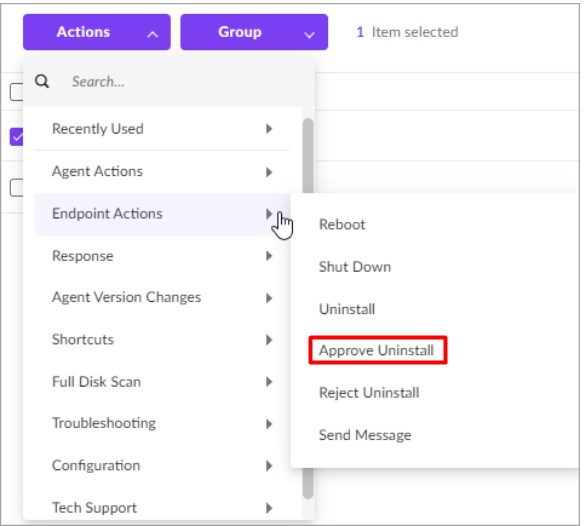
In the confirmation window that opens, select Action approved and click Uninstall.
On Windows endpoints: reboot to make sure that all remnants of the Agent are removed.
Note: Commands, such as uninstall commands, stay in the queue of an Agent until done or the command is cancelled. There is no limited timeout.
פוסטים אחרונים
תגיות
- פתרונות האבטחה
- הגנה אפקטיבית
- התקנת סנטינל וואן
- התקנת SentinelOne
- התקנת סנטינל ואן
- הורדת סנטינל
- הורדת SentinelOne
- מכירת SentinelOne
- מחירים SentinelOne
- משווק רשמי של SentinelOne
- תמיכה SentinelOne
- הגנה אקטיבית מפני כופר
- הגנה רב-שכבתית
- הגנה אקטיבית מכופר
- כופר
- הסרת וירוס כופר
- מניעת וירוס כופר
- סחיטת סייבר
- דוא"ל דיוג
- מתקפות מבוססות זכרון
- sentinelone edr
- mitre att&ck
- סנטינל 1
- sentinel 1
- sentinelone pricing
- sentinelone vs crowdstrike
- sentinel 1 cyber security
- sentinelone agent
- התקנת SentinelOne
- שדרוג SentinelOne
- שלבי התקנה SentinelOne
- הסרת סנטינל 1
- הסרת סנטינל וואן
- הסרת SentinelOne
- sentinel antivirus
- what is sentinalone
- sentinelone edr
- sentinelone xdr
- sentinel one pricing
- sentinelone agent
- גיבוי
- שירותי ענן
- שירות ענן
- אחסון ענן
- גיבוי בענן
- אחסון בענן
- גיבוי בענן לעסקים
- שירותי ענן מומלצים
- שירותי גיבוי בענן
- גיבוי ענן
- שירותי אחסון
- ענן גיבוי
- גיבוי מחשב בענן
- אחסון ושיתוף בענן
- אחסון ענן השוואה
- גיבוי ענן לעסקים
- ענן אחסון
- שירות גיבוי בענן
- גיבוי ענן מומלץ







